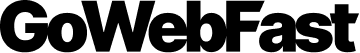Accessibility in web design refers to the practice of creating websites that can be easily used and accessed by people with disabilities. It involves considering the diverse needs of users and implementing design elements and features that make the website inclusive and usable for everyone. In this article, we’ll delve into why accessibility matters in web design and provide insights on how to implement it effectively.
Why Accessibility Matters:
Inclusivity: Accessibility ensures that individuals with disabilities can access and interact with your website, allowing them to participate fully in the digital world. It promotes inclusivity and equal access to information and services for all users.
Legal Requirements: Many countries have laws and regulations, such as the Americans with Disabilities Act (ADA) in the United States, that require websites to be accessible. By implementing accessibility measures, you ensure compliance with these legal obligations and avoid potential lawsuits and penalties.
Better User Experience: Implementing accessibility features often enhances the overall user experience for all users, regardless of their abilities. Clear navigation, proper headings, and well-structured content can make information easier to find and understand.
SEO Benefits: Accessibility practices align with search engine optimization (SEO) guidelines, improving your website’s visibility and ranking in search engine results. Elements such as descriptive alternative text for images and semantic HTML markup benefit both accessibility and SEO.
How to Implement Accessibility:
Provide Alternative Text: Include descriptive alternative text (alt text) for images, which helps visually impaired users understand the content through screen readers. Use concise and accurate descriptions that convey the meaning and context of the image.
Use Semantic HTML: Structure your content using semantic HTML elements, such as headings (h1, h2, etc.), paragraphs, lists, and meaningful link text. Properly formatted HTML improves navigation, assists screen readers, and facilitates overall comprehension.
Ensure Keyboard Accessibility: Design your website so that it can be fully navigated using only a keyboard. This is crucial for users who cannot use a mouse or other pointing devices. Focus on ensuring that interactive elements, such as buttons and forms, are easily accessible and operable using the keyboard.
Contrast and Color Considerations: Use sufficient color contrast between text and background to enhance readability for visually impaired users. Avoid relying solely on color to convey information and provide clear visual cues in addition to color coding.
Provide Captions and Transcripts: Include captions for videos and transcripts for audio content. This benefits users with hearing impairments and allows them to consume the information presented in multimedia formats.
Test with Assistive Technologies: Utilize assistive technologies such as screen readers and keyboard navigation to test the accessibility of your website. Identify and address any barriers or issues that may arise during these tests.
Regular Audits and Updates: Keep up with accessibility standards and best practices, as they evolve over time. Regularly review and update your website’s accessibility features to ensure ongoing compliance.
By prioritizing accessibility in web design, you create an inclusive digital environment that accommodates diverse user needs. It not only enables equal access for people with disabilities but also enhances the overall user experience and helps your website meet legal requirements and industry standards.