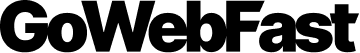Introduction:
Website navigation and information architecture play a crucial role in providing a seamless user experience and ensuring that visitors can easily find the information they need. In this blog post, we will explore the best practices for designing effective website navigation and structuring information architecture to enhance usability and engagement.
Clear and Intuitive Navigation:
One of the primary goals of website navigation is to help users navigate through your website effortlessly. To achieve this, it is essential to keep the navigation menu clear, concise, and easy to understand. Use descriptive and straightforward labels for each navigation item to provide users with a clear idea of the content they will find when they click on it. Avoid overcrowding the menu with too many options, as it can overwhelm users. Instead, focus on prioritizing the most important and frequently accessed pages.
Consistent Navigation Across Pages:
Consistency in navigation is key to creating a seamless user experience. Ensure that the navigation menu remains consistent across all pages of your website, allowing users to navigate easily from one section to another. Consistent placement, styling, and functionality of navigation elements contribute to user familiarity and reduce confusion. Users should be able to rely on the navigation structure to find their way around your website consistently.
Logical Information Hierarchy:
An effective information architecture organizes content in a logical and hierarchical manner, making it easier for users to navigate and comprehend. Group related pages and content under appropriate categories and subcategories, creating a clear hierarchy. Consider the user’s perspective and prioritize the most important information or sections at the top level. This ensures that users can quickly locate the information they need without having to dig deep into the website’s structure.
User-Friendly Menus and Dropdowns:
Dropdown menus and submenus are commonly used to display a hierarchical structure of content. When implementing dropdown menus, ensure that they are user-friendly and easy to interact with. Use clear and descriptive labels for each submenu item, and avoid having too many levels of dropdowns, as it can be overwhelming. Consider incorporating hover or click interactions to reveal submenus, providing a seamless and intuitive navigation experience.
Responsive and Mobile-Friendly Navigation:
With the increasing use of mobile devices, it is crucial to design responsive and mobile-friendly navigation. Optimize your navigation for smaller screens by using responsive design techniques that adapt the menu to different device sizes. Implement mobile-specific navigation patterns, such as hamburger menus or slide-out menus, to save screen space and provide a user-friendly experience on mobile devices.
Navigation Analytics and Testing:
Regularly analyze your website’s navigation using analytics tools to identify any potential issues or areas for improvement. Monitor user behavior, such as click-through rates and bounce rates, to gain insights into user engagement with your navigation. Conduct usability testing to gather feedback from users and identify any usability issues. Use this data to refine and optimize your website’s navigation and information architecture continuously.
Conclusion:
Effective website navigation and information architecture are vital for providing a seamless user experience and ensuring that visitors can easily find the information they seek. By following best practices such as clear and intuitive navigation, consistent design, logical information hierarchy, and responsive design, you can enhance usability, engagement, and ultimately drive conversions on your website. Invest time in planning and refining your website’s navigation and information architecture to create a user-friendly and intuitive browsing experience.