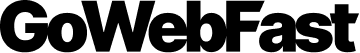Website speed is a crucial factor for online success, especially on mobile devices. A fast-loading website can improve user experience, engagement, conversion, and retention. On the other hand, a slow-loading website can frustrate users, increase bounce rate, reduce revenue, and harm your brand reputation.
According to Google, the average mobile webpage takes 15.3 seconds to load. However, most mobile users expect websites to load in 4 seconds or less. This means that many websites are losing potential customers due to poor mobile performance.
So how can you test and improve your website speed on mobile devices? Here are some steps you can follow:
• Test your mobile website speed. The first step is to measure how fast your website loads on mobile devices. You can use various tools and resources to do this, such as:
• Google’s Mobile-Friendly Test: This tool checks if your web page is mobile-friendly and provides suggestions on how to improve it.
• Google’s PageSpeed Insights: This tool analyzes your web page and provides a score and recommendations for both mobile and desktop performance.
• Google’s Test My Site: This tool estimates how much potential revenue you could lose due to slow mobile loading times and provides a report with optimization tips.
• Other tools: There are many other tools that can help you test your mobile website speed, such as WebPageTest, GTmetrix, Pingdom, etc.
• Optimize your mobile website speed. The next step is to implement the best practices and techniques to make your website faster on mobile devices. Some of the common ways to optimize your mobile website speed are:
• Use responsive design: Responsive design is a web design approach that adapts the layout and content of your website to fit different screen sizes and devices. This can improve the usability and performance of your website on mobile devices.
• Compress images and videos: Images and videos are often the largest and slowest-loading elements of your website. You can reduce their file size and improve their loading speed by using compression tools and formats, such as JPEG, PNG, WebP, MP4, etc.
• Minify resources: Minifying resources means removing unnecessary or redundant code from your HTML, CSS, and JavaScript files. This can reduce the amount of data that needs to be transferred and processed by the browser.
• Enable caching: Caching means storing copies of your web pages or resources on the server or the browser. This can reduce the number of requests and downloads that need to be made every time a user visits your website.
• Use a content delivery network (CDN): A CDN is a network of servers that deliver your web content to users based on their geographic location. This can reduce the distance and latency between the server and the user, resulting in faster loading times.
These are some of the steps you can follow to test and improve your website speed on mobile devices. By doing so, you can provide a better user experience, increase customer satisfaction, and boost your online performance.