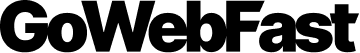Search engine optimization (SEO) is a crucial skill for any website owner or marketer who wants to rank higher on Google and drive more organic traffic. However, SEO can be a complex and time-consuming process that involves various aspects such as keyword research, technical SEO, content optimization, link building, competitor analysis, and more.
Fortunately, there are many tools and resources that can help you simplify and automate your SEO workflow. One of the most convenient and accessible ways to access these tools is through Chrome extensions.
Chrome extensions are small programs that add extra functionality to your browser. They can help you perform various SEO tasks without leaving your current tab or opening a new window. They can also provide you with valuable insights and data that can help you improve your website performance and user experience.
In this post, we will share 10 of the best free SEO Chrome extensions that you can use to boost your website performance in 2023. These extensions cover different aspects of SEO such as on-page SEO, off-page SEO, keyword research, technical SEO, competitor analysis, and more.
Let’s get started!
- AIOSEO Analyzer: Speed Up SEO Checks
AIOSEO Analyzer is a powerful Chrome extension that allows you to perform quick and comprehensive SEO audits on any webpage. It analyzes various SEO factors such as title tags, meta descriptions, headings, images, links, schema markup, social media tags, page speed, mobile-friendliness, and more.
With AIOSEO Analyzer, you can easily identify and fix any SEO issues that might be affecting your website performance and ranking. You can also generate detailed SEO reports that you can download or share with your clients or team members.
AIOSEO Analyzer is a free extension that works with the AIOSEO plugin for WordPress. AIOSEO is one of the most popular and trusted SEO plugins for WordPress that helps you optimize your site for search engines and social media platforms.
- Hunter.io Email Finder: Outreach Contacts
Hunter.io Email Finder is a handy Chrome extension that helps you find email addresses of anyone on the web. It works by scraping the web for publicly available email addresses associated with a domain name or a specific person.
Hunter.io Email Finder is a great tool for outreach campaigns, as it allows you to contact relevant people in your niche or industry who might be interested in your content or products. You can use it to find email addresses of bloggers, journalists, influencers, editors, webmasters, and more.
Hunter.io Email Finder also provides you with useful information such as the name, job title, social media profiles, and confidence score of each email address. You can also verify the deliverability of each email address and save them to your account for future use.
Hunter.io Email Finder is a free extension that allows you to perform up to 50 searches per month. You can upgrade to a paid plan for more searches and features.
- MozBar: On-Page SEO Data
MozBar is one of the most popular and widely used SEO Chrome extensions. It provides you with instant access to on-page SEO data and metrics for any webpage you visit.
MozBar allows you to see important SEO factors such as title tags, meta descriptions, headings, alt text, canonicals, schema markup, robots.txt, page load time, and more. You can also see Moz’s proprietary metrics such as Domain Authority (DA), Page Authority (PA), Spam Score, and Link Metrics.
MozBar also lets you perform custom searches by location, country, city, or zip code. You can also compare the link profiles of different websites or webpages using the SERP overlay feature.
MozBar is a free extension that works with a free Moz account. You can upgrade to Moz Pro for more features and data.
- Keyword Surfer: Get More Data in Google Search
Keyword Surfer is a useful Chrome extension that enhances your Google search experience by providing you with more data and insights related to your search queries.
Keyword Surfer shows you the monthly search volume, cost per click (CPC), and competition level of any keyword you type in Google. It also shows you related keywords, similar keywords, and questions that people also ask for each query.
Keyword Surfer also provides you with domain-level traffic estimations and content quality scores for each search result. You can use these data to analyze your competitors’ websites and webpages and find content gaps and opportunities.
Keyword Surfer is a free extension that does not require any registration or account.
- SimilarWeb: Traffic and Key Metrics
SimilarWeb is a powerful Chrome extension that gives you traffic and key metrics for any website you visit. It helps you analyze your competitors’ websites and discover their sources of traffic, audience demographics, engagement metrics, top pages, referrals, social media presence, and more.
SimilarWeb also allows you to compare up to five websites and see their traffic share, average visit duration, bounce rate, and page views per visit. You can also see the global, country, and category rank of each website.
SimilarWeb is a free extension that provides you with data for the last six months. You can upgrade to SimilarWeb Pro for more data and features.
- SEO Minion: Analyze On-Page SEO
SEO Minion is a simple yet effective Chrome extension that helps you analyze on-page SEO elements and find issues that might be affecting your website performance and ranking.
SEO Minion allows you to check the title tags, meta descriptions, headings, images, links, and schema markup of any webpage. It also allows you to highlight all links on a webpage and check for broken links.
SEO Minion also has a feature called SERP Preview that lets you see how your webpage will look like in Google’s search results. You can use this feature to optimize your title tags and meta descriptions for click-through rate (CTR).
SEO Minion also has a feature called Google Location Simulator that lets you see the search results for any location in the world. You can use this feature to check your local SEO performance and ranking.
SEO Minion is a free extension that does not require any registration or account.
- Keywords Everywhere: Keyword Research Tool
Keywords Everywhere is a popular Chrome extension that helps you perform keyword research on the go. It shows you the monthly search volume, CPC, and competition level of any keyword you type in Google, YouTube, Amazon, Bing, eBay, and more.
Keywords Everywhere also shows you related keywords, long-tail keywords, and people also ask questions for each keyword. You can use these data to find new keyword ideas and optimize your content for search intent.
Keywords Everywhere also allows you to import or export keywords from or to CSV files. You can also create custom lists of keywords and analyze them in bulk.
Keywords Everywhere is a free extension that works with an API key that you can get by registering on their website.
- FATRANK by FatJoe: Keyword Rank Checker
FATRANK by FatJoe is a simple Chrome extension that helps you check the keyword rank of any webpage on Google. It allows you to enter any keyword and see the position of the webpage in Google’s search results for that keyword.
FATRANK by FatJoe also shows you the URL, title tag, and meta description of the webpage that ranks for the keyword. You can also see the number of results and the search volume for the keyword.
FATRANK by FatJoe also allows you to check the keyword rank of any webpage for any location in the world. You can also export your keyword rank data to CSV files.
FATRANK by FatJoe is a free extension that does not require any registration or account.
- SERPTrends SEO Extension: Track SERP Changes
SERPTrends SEO Extension is a handy Chrome extension that helps you track the changes in Google’s search results for your keywords. It shows you whether a webpage has moved up, down, or stayed in the same position since your last search.
SERPTrends SEO Extension also shows you the previous position and the current position of each webpage in Google’s search results. You can use this data to monitor your ranking fluctuations and analyze your competitors’ movements.
SERPTrends SEO Extension also works with Bing and Yahoo search engines. You can also customize the settings of the extension according to your preferences.
SERPTrends SEO Extension is a free extension that does not require any registration or account.
- Ayima Redirect Path: Check Redirects
Ayima Redirect Path is a useful Chrome extension that helps you check the redirects of any webpage you visit. It shows you all the URLs in a redirect chain, including 301s, 302s, JavaScript redirects, meta refreshes, and more.
Ayima Redirect Path also shows you the HTTP status codes, server types, and cookies for each URL in a redirect chain. You can use this data to identify and fix any redirect issues that might be affecting your website performance and SEO.
Ayima Redirect Path also has a feature called Link Details that lets you see the anchor text, rel attributes, and target attributes of any link on a webpage. You can use this feature to analyze your internal and external links and optimize them for SEO.
Ayima Redirect Path is a free extension that does not require any registration or account.
Conclusion
These are some of the best free SEO Chrome extensions that you can use to boost your website performance in 2023. They can help you perform various SEO tasks faster and easier, as well as provide you with valuable insights and data that can help you improve your website performance and user experience.
However, keep in mind that these extensions are not substitutes for professional SEO tools or services. They are meant to complement your existing SEO strategy and workflow, not replace them.
Therefore, we recommend using these extensions along with other reliable SEO tools such as AIOSEO plugin.