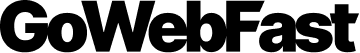A user is faced with decisions about her website on a daily basis. The decision-making process can be much more complicated than it appears, and poor decisions can lead to user dissatisfaction, lost sales, and damaged brand equity. For this reason, it is imperative that the designer stays focused on decisions throughout her UX workflow.
From a decision-making perspective, UX means focusing on the context and individual needs of the user. How does an instant decision fit into the user’s broader goals? What influences your decision? Do they have enough information to make an informed decision they won’t regret?
Decision-making can be complicated and even more problematic when users don’t have enough information to make a decision. UX designers can address this by communicating all options and possible outcomes and providing visual cues to make decision-making more intuitive.
Structural decisions based on user needs
A decision tree is a user-selectable framework. For example, should you continue browsing the site or leave? A good decision-making structure is transparent (meaning the options available and the consequences of each option are clear) and consistent, so making one decision makes the next easier.
A mistake many designers make is to build the decision tree based on the needs of the organization rather than the user.
Consider the problem of selling flowers online. From the florist’s perspective, orders are received and delivered based on the customer’s preferred delivery options. From a business point of view, it makes sense to offer available shipping options after offering a variety of bouquets. And this is how most e-commerce websites structure their decision-making process.
But from the point of view of those who forgot Valentine’s Day, shipping options are the most important. Because late flowers are worse than gas station flowers. In this case, the delivery options, in particular the availability of delivery within a certain period of time, must be confirmed before selecting the product.
By designing your decision tree based on customer needs, you are more likely to deliver a positive user experience.
Clarify the decision
Data doesn’t affect humans as much as it does algorithms, but the more designers can communicate data in ways that make sense to the human brain, the more informed and the more logical it will be. can make decisions in an algorithmic way.
This is where UI design comes into play. His effective UI designs use color and hierarchy to make sense of complex data and highlight data that is important to the customer’s current task. Designers should constructively edit data.
One of the key techniques is to focus on context. Presenting data in context helps people understand the information being conveyed. For example, if you sell a product at a discounted price, it’s a good idea to always display the original price next to the discounted price to highlight how much the user is saving.
Compensation decision making
Humans are fairly easy to manipulate. As such, there has been a proliferation of black hat UX techniques polluting the Internet. When good things happen, various chemicals are released into the user’s system. So when you put money into the slot machine, it lights up. One of the easiest ways to motivate your users is to give your system positive chemicals every time they take action. We don’t use black hat techniques, so we don’t want to reward specific decisions. Even something as simple as a nice hover state over a link can reward the user.
We don’t use black hat techniques, so we don’t want to reward certain decisions. can evoke emotional feelings.
If users are accustomed to making small decisions (such as reading product details), they are more likely to make large decisions (such as purchasing a product).
Repeat important information
The human brain is characterized by rapid decision making. This is because it evolved that way as a defense mechanism. “The sooner you decide something is dangerous, the more likely it will survive long enough to reproduce.” Unfortunately, the human brain is also finite, and this speed must be compensated for. So the brain sacrifices memory retrieval in favor of speed. As a result, we tend to make decisions based on what is in front of us when making decisions. While not completely reliant on experience, the human brain prefers current input to memorized input.
If you want your users to make well-informed decisions, make sure all important information is always in front of them. For example, if you want to reduce cart abandonment on your e-commerce site, make sure your product listings are detailed enough so users don’t have to remember why they added items to their cart. check out.
Increase confidence with proper error handling
Error handling is one of the most important aspects of UI design. Because no matter how you try, you can never design a UI that users can’t abuse, misuse, or break. Anyone who has done extensive user testing will tell you that users often break something just to see if they can do it. They are like toddlers who test their boundaries to find out where their limits are.
Therefore, if you design your website to handle errors gracefully, your users will be much more likely to browse and make decisions without fear of irreversible damage. It’s as simple as giving users the ability to undo their decisions. A simple popup asking “Are you sure?” is a great way to reassure the user that their choices have no lasting consequences.
Help users make smarter decisions
Decision-making is a complex process. There is no one-size-fits-all solution. The key to making decisions easier for users is to remember that good her UX is not about forcing them to make decisions. This is about giving users the information they need to make informed decisions.
By structuring decisions based on users’ needs, presenting information clearly, rewarding decisions, repeating important information, and handling errors gracefully, users help themselves and their client’s business goals. We can help you make decisions that benefit both It all starts with understanding the decision-making process and finding ways to work within those parameters.