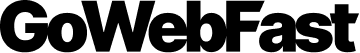Forms are essential tools for any website or online business. They allow you to collect information from your visitors, customers, or leads, such as their names, email addresses, feedback, preferences, or payments. Forms can also help you create engaging and interactive experiences for your audience, such as quizzes, surveys, polls, or contests.
However, creating forms can be a tedious and time-consuming task, especially if you don’t have the technical skills or the right tools. That’s why you need a form builder app that can help you design, customize, and publish forms with ease and efficiency.
A form builder app is a software tool that lets you create online forms using a visual interface or drag-and-drop functionality. You can choose from a variety of form elements, such as text fields, checkboxes, radio buttons, dropdown menus, file uploads, and more. You can also adjust the appearance and behavior of your forms, such as colors, fonts, layout, validation, and conditional logic.
Form builder apps also offer integrations with popular third-party services, such as email marketing tools, CRM systems, payment gateways, and analytics platforms. These integrations allow you to automate workflows, manage data, and optimize your forms’ performance.
There are many form-builder apps available on the market, each with its own features and benefits. To help you choose the best one for your needs, we have compiled a list of the 10 best form builder apps in 2023. These apps are:
• FormBot. FormBot is an intuitive form builder that is easy to use. Its simple interface lets you create web forms within minutes. You can choose from over 100 templates or start from scratch. You can also add logic and branching to your forms to create dynamic and personalized experiences for your users. FormBot also integrates with Zapier, Mailchimp, Stripe, PayPal, Google Sheets, and more. You can embed your forms on any website or share them via email or social media. FormBot offers a free plan for up to 100 responses per month and paid plans starting from $9 per month.
• Google Forms. Google Forms is a free form builder that is part of the Google Workspace suite. It allows you to create simple and elegant forms using a variety of question types and themes. You can also add images, videos, and logic to your forms to make them more engaging and relevant. Google Forms automatically saves your responses in Google Sheets, where you can view and analyze them. You can also integrate Google Forms with other Google apps or third-party services using add-ons or scripts. Google Forms is ideal for personal or educational use.
• JotForm. JotForm is a powerful form builder that offers a lot of flexibility and customization options. You can create any type of form using over 10,000 templates or by using the drag-and-drop editor. You can also add advanced features to your forms, such as calculations, signatures, widgets, conditional logic, and more. JotForm integrates with over 100 apps and services, including Salesforce, Mailchimp, Dropbox, PayPal, Stripe, and more. You can embed your forms on any website or platform or share them via email or social media. JotForm offers a free plan for up to 100 submissions per month and paid plans starting from $24 per month.
• Zoho Forms. Zoho Forms is a form builder that is part of the Zoho ecosystem of online tools. It allows you to create professional and responsive forms using a drag-and-drop interface or by choosing from over 200 templates. You can also add logic and rules to your forms to create smart and dynamic forms that adapt to your users’ inputs. Zoho Forms integrates with Zoho apps and other popular services like Mailchimp, Google Drive, Dropbox, PayPal, Stripe, and more. You can embed your forms on any website or platform or share them via email or social media. You can also track and manage your form submissions using the Zoho Forms app or the web dashboard. Zoho Forms offers a free plan for up to 500 submissions per month and paid plans starting from $10 per month .
• SurveyMonkey. SurveyMonkey is a form builder that specializes in creating surveys and polls. You can create surveys using over 100 templates or by using the survey builder tool. You can also add logic and branching to your surveys to create customized and relevant experiences for your respondents. SurveyMonkey integrates with over 100 apps and services, including Salesforce, Mailchimp, Zapier, Google Analytics, and more. You can embed your surveys on any website or platform or share them via email or social media. You can also analyze your survey results using the SurveyMonkey app or the web dashboard. SurveyMonkey offers a free plan for up to 10 questions and 40 responses per survey and paid plans starting from $25 per month .
• Typeform. Typeform is a form builder that creates conversational and interactive forms. You can create forms using over 500 templates or by using the typeform builder tool. You can also add logic and branching to your forms to create personalized and engaging experiences for your users. Typeform integrates with over 80 apps and services, including Mailchimp, Zapier, Google Sheets, Stripe, PayPal, and more. You can embed your forms on any website or platform or share them via email or social media. You can also view and analyze your form responses using the Typeform app or the web dashboard. Typeform offers a free plan for up to 10 questions and 100 responses per month and paid plans starting from $35 per month .
• Formstack. Formstack is a form builder that offers advanced features and integrations for various industries and use cases. You can create forms using over 300 templates or by using the drag-and-drop editor. You can also add logic and branching to your forms to create complex and dynamic forms that suit your needs. Formstack integrates with over 50 apps and services, including Salesforce, HubSpot, Mailchimp, Zapier, Google Analytics, Stripe, PayPal, and more. You can embed your forms on any website or platform or share them via email or social media. You can also manage and analyze your form data using the Formstack app or the web dashboard. Formstack offers a 14-day free trial and paid plans starting from $50 per month .
• Formsite. Formsite is a form builder that focuses on security and compliance. You can create forms using over 100 templates or by using the drag-and-drop editor. You can also add logic and branching to your forms to create smart and customized forms that match your requirements. Formsite integrates with over 30 apps and services, including Salesforce, Mailchimp, Zapier, Google Drive, Dropbox, Stripe, PayPal, and more. You can embed your forms on any website or platform or share them via email or social media. You can also export and analyze your form data using the Formsite app or the web dashboard. Formsite offers a free plan for up to 5 forms and 10 results per form and paid plans starting from $19 per month.
• Fillout. Fillout is a form builder that integrates with Notion and Airtable. You can create forms using the Fillout editor or by importing your data from Notion or Airtable. You can also add logic and branching to your forms to create dynamic and interactive forms that connect with your data. Fillout integrates with Zapier, Mailchimp, Stripe, PayPal, and more. You can embed your forms on any website or platform or share them via email or social media. You can also sync and analyze your form data using Notion or Airtable. Fillout offers a free plan for up to 100 responses per month and paid plans starting from $9 per month .
• Paperform. Paperform is a form builder that lets you create beautiful and branded forms. You can create forms using over 500 templates or by using the Paperform editor. You can also add logic and branching to your forms to create personalized and engaging experiences for your users. Paperform integrates with over 40 apps and services, including Mailchimp, Zapier, Google Sheets, Stripe, PayPal, and more. You can embed your forms on any website or platform or share them via email or social media. You can also view and analyze your form responses using the Paperform app or the web dashboard. Paperform offers a 14-day free trial and paid plans starting from $15 per month .
• Feathery. Feathery is a form builder that enables you to create advanced logic and workflows for your forms. You can create forms using the Feathery editor or by importing your data from Google Sheets or Airtable. You can also add logic and branching to your forms to create complex and dynamic forms that adapt to your users’ inputs. Feathery integrates with Zapier, Mailchimp, Stripe, PayPal, and more. You can embed your forms on any website or platform or share them via email or social media. You can also manage and analyze your form data using the Feathery app or the web dashboard. Feathery offers a free plan for up to 100 responses per month and paid plans starting from $29 per month .
These are the 10 best form builder apps in 2023 that can help you create stunning and powerful forms for your website or online business. Whether you need a simple contact form, a sophisticated registration form, or anything in between, these apps have you covered.
Which form builder app do you use? Let us know in the comments below!