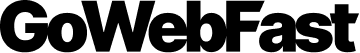Introduction:
In the world of website design, creating a visually appealing and user-friendly experience is paramount. One of the key principles that contribute to effective web design is visual hierarchy. By strategically organizing and prioritizing elements on a webpage, visual hierarchy guides users’ attention and enhances the overall usability of the website. In this blog, we will explore the concept of visual hierarchy and its significance in creating engaging and intuitive websites.
Understanding Visual Hierarchy:
Visual hierarchy refers to the arrangement and presentation of elements on a webpage to convey their relative importance. It helps users quickly and effortlessly navigate through the content, directing their focus to the most important information. By employing visual cues such as size, color, contrast, and positioning, designers can establish a clear hierarchy that guides users’ attention.
Importance of Visual Hierarchy in Web Design:
Effective visual hierarchy improves the user experience in several ways:
a. Clear Information Flow: By organizing content in a hierarchical manner, users can easily grasp the structure and flow of information on the page.
b. Highlighting Key Elements: Visual hierarchy enables designers to emphasize important elements such as headlines, call-to-action buttons, or key messages, increasing their visibility and impact.
c. Simplified Navigation: With a well-designed visual hierarchy, users can quickly identify and locate navigation menus, search bars, and other interactive elements, enhancing usability.
d. Readability and Scannability: By presenting content in a logical order, with distinct headings and subheadings, visual hierarchy improves readability and allows users to scan and find relevant information effortlessly.
Techniques for Establishing Visual Hierarchy:
Creating an effective visual hierarchy involves the following techniques:
a. Size and Scale: Larger elements naturally draw more attention, so utilizing different sizes to signify importance helps guide users’ focus.
b. Color and Contrast: Contrasting colors can make certain elements stand out, while a consistent color scheme helps establish visual consistency.
c. Typography: Choosing appropriate fonts, sizes, and styles can help distinguish headlines, subheadings, and body text, aiding readability and hierarchy.
d. White Space: Strategic use of white space around important elements helps isolate them and creates a sense of visual balance.
e. Positioning and Alignment: Placing important elements in prime positions, such as top left or center, and aligning content properly enhances the visual hierarchy.
Best Practices for Implementing Visual Hierarchy:
To maximize the effectiveness of visual hierarchy in website design, consider these best practices:
a. Understand your target audience and their browsing behavior to determine the most critical elements they should focus on.
b. Maintain consistency throughout the website to establish familiarity and guide users’ expectations.
c. Test different design variations and gather feedback to optimize the visual hierarchy for improved user engagement.
d. Regularly review and refine the visual hierarchy based on user analytics and behavior to ensure it aligns with users’ needs and preferences.
Conclusion:
Visual hierarchy plays a vital role in website design, enabling designers to guide users’ attention, improve usability, and enhance the overall user experience. By employing techniques such as size, color, contrast, typography, and positioning, designers can create a clear and intuitive visual hierarchy that leads users through the content and facilitates their interaction with the website. Understanding the principles and best practices of visual hierarchy empowers designers to create engaging and user-friendly websites that effectively communicate their intended messages.
Remember, a well-executed visual hierarchy not only enhances usability but also leaves a lasting positive impression on users, encouraging them to stay longer, explore further, and take desired actions on your website.