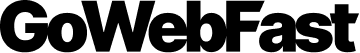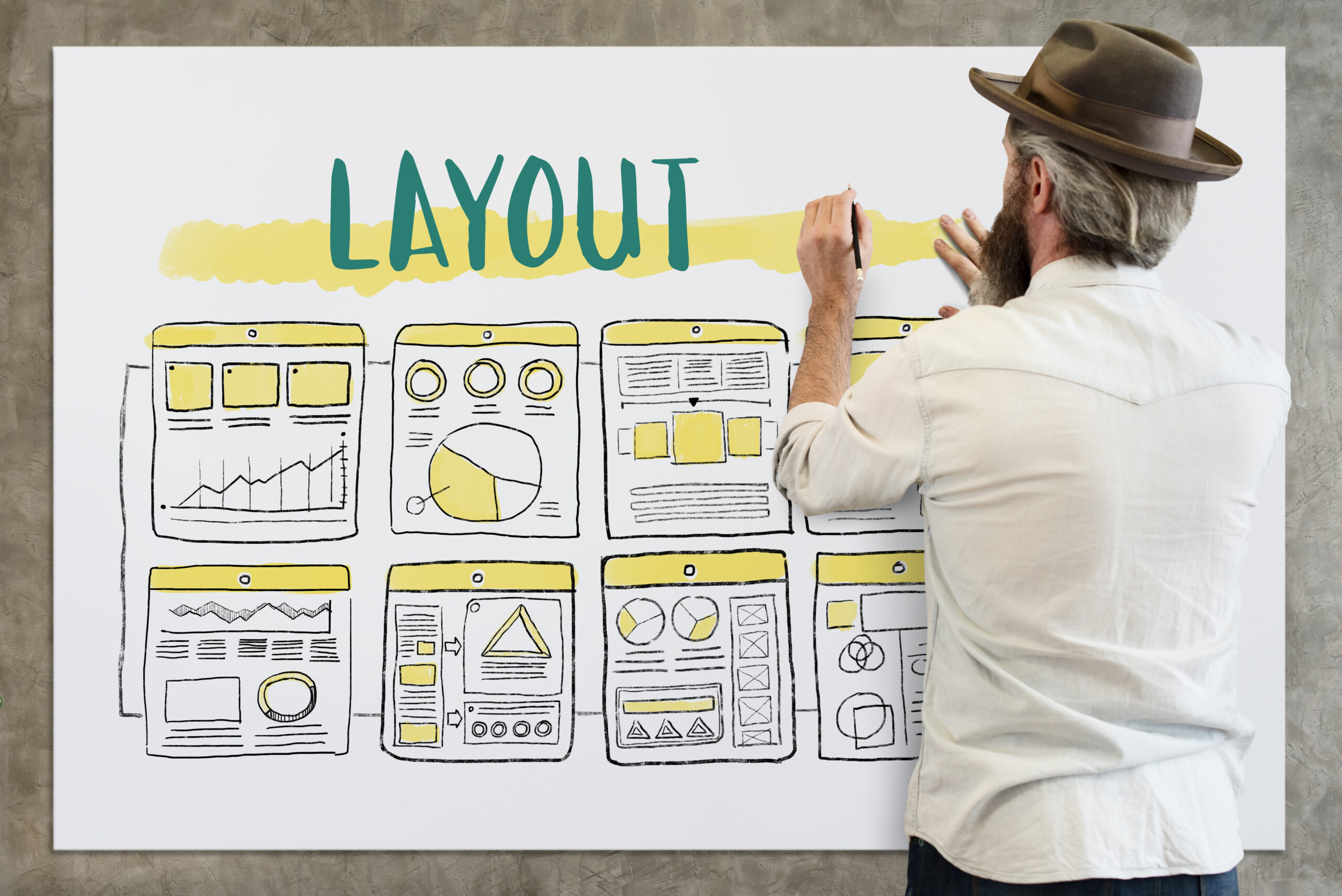Website navigation plays a crucial role in the user experience of a website. A well-designed navigation system can make it easy for visitors to find the information they’re looking for, while a poorly designed navigation system can lead to frustration and confusion. In this article, we’ll discuss the do’s and don’ts of website navigation.
The Do’s of Website Navigation:
Keep it simple:
A simple navigation system is easier for visitors to understand and use. Use clear and concise labels for your menu items, and avoid using jargon or complicated terminology.
Use consistent placement:
Place your navigation menu in a consistent location on all pages of your website. The most common placement is at the top of the page or in the sidebar.
Prioritize your content:
Organize your navigation menu to highlight the most important content on your website. Make sure that the most important pages are easily accessible from the navigation menu.
Use clear and descriptive labels:
Use labels that accurately describe the content on the page. Visitors should be able to understand what the page is about from the label on the navigation menu.
Use a search bar:
A search bar can be a helpful addition to your navigation system. It allows visitors to search for specific content on your website, rather than having to navigate through your menu.
The Don’ts of Website Navigation:
Don’t clutter your menu:
Too many menu items can overwhelm visitors and make it harder for them to find what they’re looking for. Limit your menu items to the most important pages on your website.
Don’t use vague labels:
Labels like “Products” or “Services” are vague and don’t provide much information about the content on the page. Instead, use more descriptive labels that accurately describe the content on the page. Don’t use too many submenus: Submenus can be useful for organizing content, but too many submenus can make it harder for visitors to navigate your website. Limit the number of submenus you use.
Don’t use complicated drop-down menus:
Drop-down menus can be difficult to use, especially on mobile devices. If you use drop-down menus, make sure they are easy to use and navigate.
Don’t forget about mobile users:
Many visitors will access your website from their mobile devices, so it’s important to make sure your navigation system is mobile-friendly. Use a responsive design that adapts to different screen sizes, and make sure your menu is easy to use on a small screen.
In conclusion, a well-designed navigation system can make it easy for visitors to find the information they’re looking for on your website. By following the do’s and don’ts of website navigation, you can create a navigation system that is easy to use and helps visitors find the content they need.